- Introduction
- 1. Google Keep – Quick Notes That Stick
- 2. Microsoft OneNote – Your Digital Study Binder
- 3. Grammarly Keyboard – Write Like a Pro
- 4. Forest – Stay Focused, Grow a Tree
- 5. Khan Academy – Free Learning, No Excuses
- 6. Quizlet – Flashcards Made Easy
- 7. Trello – Organize Your Student Life
- 8. Photomath – Your Math Lifesaver
- 9. Canva – Design Like a Pro (Without the Skills)
- 10. Google Drive – Your Backup Brain
- Bonus: How to Choose the Right Student Apps
- Conclusion
- FAQs – Top 10 Free Android Apps for Students in 2025
- 1. Are these Android apps really free?
- 2. Do these apps work on all Android phones?
- 3. Which app is best for studying?
- 4. Can I use these apps without internet?
- 5. Are these apps safe for students to use?
- 6. Which app helps with time management?
- 7. Can I use these apps on a tablet or laptop?
- 8. How many apps should I install as a student?
- 9. Do these apps require a lot of storage?
- 10. Can I share my notes or projects with friends using these apps?
Introduction
Being a student in 2025 is both amazing and overwhelming. You’ve got assignments, group projects, part-time jobs, and about 12 different WhatsApp groups blowing up your phone every minute. The good news? Your Android phone can actually save your sanity—if you have the right apps.
In this list, I’ve picked 10 free Android apps that can actually make a difference in your daily student life. These aren’t just random picks from the Play Store—they’re apps I’d recommend to my own younger brother if he was drowning in homework and deadlines.
1. Google Keep – Quick Notes That Stick
Ever had a great idea during class, only to forget it five minutes later? That’s where Google Keep comes in.
-
Why it’s great: Super-fast note-taking, voice memos, color-coded lists.
-
Student hack: Create a shared list with your group project team—everyone can add ideas in real time.
-
Extra tip: Use labels like “Exam Prep” or “Shopping” so you never lose track.
2. Microsoft OneNote – Your Digital Study Binder

Think of OneNote as the grown-up cousin of Google Keep.
-
Why it’s great: Organize notes into notebooks, add drawings, attach PDFs, record lectures.
-
Student hack: Take a picture of the whiteboard in class and OneNote will make it searchable.
-
Extra tip: If you use a laptop for class, sync notes automatically so you can review them on your phone later.
3. Grammarly Keyboard – Write Like a Pro
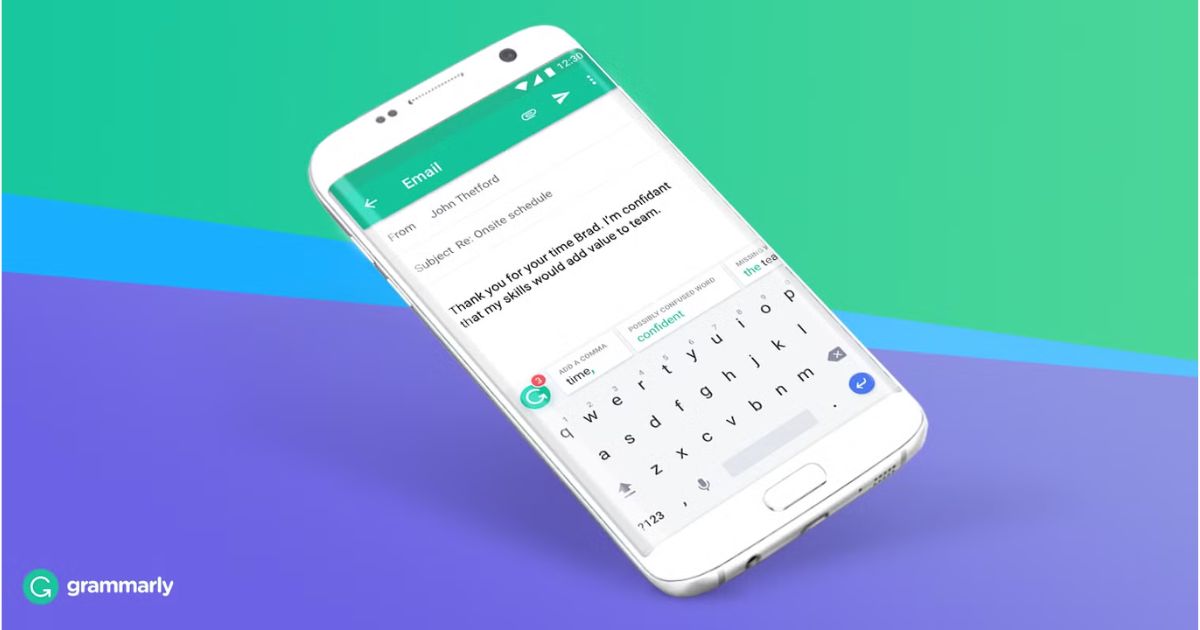
We’ve all sent an email to a professor and then realized it was full of typos. Enter Gramm/arly Keyboard.
-
Why it’s great: Corrects grammar, spelling, and tone while you type.
-
Student hack: Use it for essays, reports, or even casual emails—it’ll make you look more polished without extra effort.
-
Extra tip: The tone detector helps you sound formal when you need to.
4. Forest – Stay Focused, Grow a Tree
This one’s for the chronic procrastinators (yes, I’m looking at you).
-
Why it’s great: Plant a virtual tree every time you focus. If you leave the app to check Instagram, your tree dies.
-
Student hack: Challenge friends to focus together—you’ll both grow forests and get more work done.
-
Extra tip: The paid version lets you plant real trees in the world.
5. Khan Academy – Free Learning, No Excuses
Whether you need help with calculus, history, or art, Khan Academy is like having a free tutor in your pocket.
-
Why it’s great: Thousands of video lessons, interactive quizzes, and practice exercises.
-
Student hack: Use it to prep for exams instead of last-minute cramming on random YouTube videos.
-
Extra tip: Download lessons for offline learning when your Wi-Fi is acting up.
6. Quizlet – Flashcards Made Easy
Perfect for memorizing formulas, vocabulary, or historical dates.
-
Why it’s great: Digital flashcards, study games, and AI-powered practice tests.
-
Student hack: Share your flashcard set with classmates so you can all prepare for tests together.
-
Extra tip: Use the “Learn” mode—it adapts based on what you’re struggling with.
7. Trello – Organize Your Student Life
If your assignments, part-time job, and club meetings are all fighting for space in your brain, Trello can save you.
-
Why it’s great: Visual boards, checklists, and deadlines.
-
Student hack: Make a “Semester Board” with columns for “To Do,” “In Progress,” and “Done.” It feels really good moving tasks to “Done.”
-
Extra tip: Add due dates so you get reminders before it’s too late.
8. Photomath – Your Math Lifesaver
Yes, it can solve equations just by scanning them with your camera—but that’s not the best part.
-
Why it’s great: Shows step-by-step solutions so you actually learn how to solve the problem.
-
Student hack: Use it to check your homework, not just copy answers (trust me, it’ll help in exams).
-
Extra tip: Works even without Wi-Fi for basic problems.
9. Canva – Design Like a Pro (Without the Skills)

Whether you’re making a presentation or designing a poster for a college event, Canva is a lifesaver.
-
Why it’s great: Free templates for presentations, resumes, infographics.
-
Student hack: Use “Magic Resize” to make the same design fit different formats.
-
Extra tip: Add classmates as collaborators so you can edit together in real time.
10. Google Drive – Your Backup Brain
Lost your USB? Laptop crashed? Google Drive has your back.
-
Why it’s great: Store documents, presentations, and photos in the cloud.
-
Student hack: Share assignments with your professor directly—no more “I forgot to attach the file.”
-
Extra tip: Use offline mode so you can edit files without internet access.
Bonus: How to Choose the Right Student Apps

Not every app will be useful for every student. Here’s how to pick:
-
Does it solve a real problem? If it’s just “cool,” skip it.
-
Is it free and ad-free? Students have enough distractions.
-
Can it sync across devices? This is crucial for flexibility.
Conclusion
The right Android apps can turn your phone from a distraction machine into a productivity powerhouse. Start with 2–3 apps from this list, and you’ll notice a difference in how you manage your time, organize your work, and maybe even have a little fun along the way.
FAQs – Top 10 Free Android Apps for Students in 2025
1. Are these Android apps really free?
Yes, all the apps in this list are free to download from the Google Play Store. Some have optional premium features, but the free version is more than enough for most students.
2. Do these apps work on all Android phones?
Most of them work on Android 8.0 and above. If you have an older phone, check the app’s Play Store page for compatibility before downloading.
3. Which app is best for studying?
It depends on your learning style. For visual learners, Khan Academy and Quizlet are excellent. If you need to organize notes, OneNote or Google Keep are better.
4. Can I use these apps without internet?
Some apps like Photomath, Google Keep, and parts of Khan Academy allow offline access. But apps like Google Drive need internet for syncing.
5. Are these apps safe for students to use?
Yes, all listed apps are from trusted developers and available on the official Google Play Store. Avoid downloading APK files from unverified websites to keep your device safe.
6. Which app helps with time management?
Forest is great for staying focused, and Trello is perfect for organizing tasks and tracking deadlines.
7. Can I use these apps on a tablet or laptop?
Yes! Many of these apps like Google Drive, Canva, and OneNote have web and tablet versions so you can sync across devices.
8. How many apps should I install as a student?
It’s best to start with 2–3 apps you’ll use daily. Too many apps can become overwhelming and take up space on your phone.
9. Do these apps require a lot of storage?
Most are lightweight, but apps like Canva and Google Drive may need extra space if you store a lot of files.
10. Can I share my notes or projects with friends using these apps?
Absolutely! Google Keep, OneNote, Google Drive, and Canva make collaboration super easy by letting you share files or edit together in real-time.
