- Introduction
- What Is Spotify AI DJ?
- How Spotify AI DJ Works
- Top Features of Spotify AI DJ in 2025
- Why Spotify AI DJ Is a Game-Changer
- How to Access Spotify AI DJ in 2025
- Step-by-Step Guide: How to Use Spotify AI DJ Easily
- Tips to Get the Most Out of Spotify AI DJ
- Can You Customize Spotify AI DJ?
- Common Problems and Quick Fixes
- Spotify AI DJ vs. Traditional Playlists
- How Is Spotify AI DJ Different from Other Streaming Services?
- Is Spotify AI DJ Safe and Private?
- What’s Next for Spotify AI DJ?
- Pros and Cons of Spotify AI DJ
- Conclusion
- FAQs About Spotify AI DJ
Introduction
By 2025, Spotify has completely reimagined the music streaming experience with its groundbreaking feature—Spotify AI DJ. Acting like a virtual DJ in your pocket, this intelligent tool curates and plays music tailored to your current mood, taste, and past listening habits, delivering a seamless and highly personalized soundtrack every time you hit play. It’s more than just a playlist—it’s a dynamic, interactive experience powered by artificial intelligence.
Whether you’re driving, working, or relaxing at home, Spotify AI DJ curates a music journey that feels tailor-made for you. In this article, we’ll explore what Spotify AI DJ is, how it works, and how you can start using it easily—no tech skills needed!
What Is Spotify AI DJ?
Spotify AI DJ is a smart, next-gen feature powered by machine learning and advanced AI from OpenAI, designed to deliver a personalized music journey tailored to your unique tastes and listening patterns.It’s like having your own DJ who knows your favorite songs, introduces new ones you’ll love, and even gives spoken commentary between tracks.
Instead of selecting playlists manually, the AI DJ does it for you—offering seamless transitions, music recommendations, and real-time curation. Think of it as Spotify’s answer to radio, but smarter shuffle-on-spotify and personal.
How Spotify AI DJ Works
Spotify AI DJ combines three major components:
-
Your listening history: It uses the songs, artists, and genres you’ve previously played to understand your taste.
-
Spotify’s music curation technology: The same system that powers playlists like Discover Weekly and Daily Mix.
-
Generative AI: It generates commentary and dynamically changes tracks based on your mood, time of day, or activity.
All of this is voiced by “DJ X,” a friendly AI voice that introduces songs and provides context, like a real radio DJ.
Top Features of Spotify AI DJ in 2025
Here are the standout features making AI DJ popular this year:
1. Real-Time Music Selection
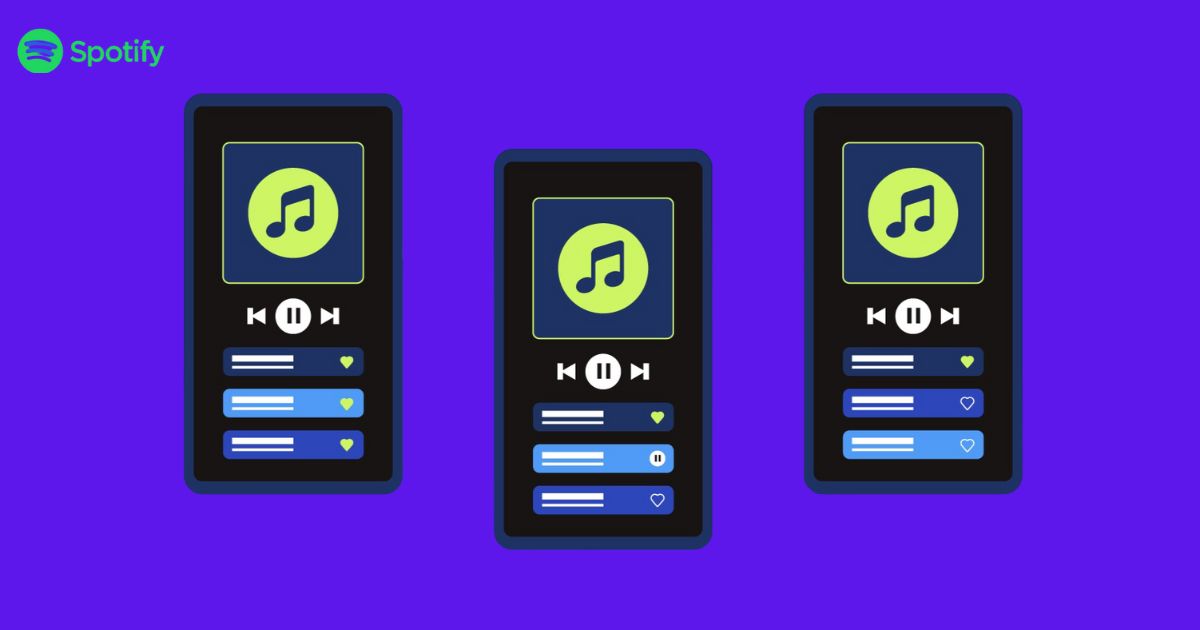
The AI reads your vibe and instantly adjusts the playlist, keeping the music fresh and on-point.
2. DJ Voice Commentary
DJ X offers quick insights like “Here’s one of your old favorites” or “Let’s take things slower with this chill track.”
3. Mood-Based Curation
Feeling energetic? The DJ will pick upbeat tracks. Want to wind down? It’ll switch to lo-fi or mellow tunes.
4. Genre Blending
The DJ mixes different styles based on your history—so your playlist might flow from hip-hop to indie pop smoothly.
5. Skip and Feedback Options
You’re always in control. You can skip songs, dislike them, or let the AI know what you’re enjoying.
Why Spotify AI DJ Is a Game-Changer
Before AI DJ, users had to browse, search, and build playlists manually. AI DJ changes that. Here’s why it stands out:
-
Saves time: No more browsing or playlist-hopping.
-
Keeps things fresh: You get a perfect mix of favorites and new discoveries.
-
Feels personal: The DJ actually talks to you, offering a human-like experience.
It’s like your music app has finally become smart enough to get you.
How to Access Spotify AI DJ in 2025
Spotify AI DJ is available on most platforms, including:
-
iOS (iPhone and iPad)
-
Android
-
Windows and Mac (via Spotify app)
-
Smart speakers with Spotify Connect
Note: As of mid-2025, AI DJ is only available for Spotify Premium users in selected regions including the US, UK, Canada, and parts of Europe and Asia.
Step-by-Step Guide: How to Use Spotify AI DJ Easily
Follow these simple steps to get started:
1. Open the Spotify App

To access Spotify AI DJ, ensure you’re using the most recent version of the app—this feature isn’t available on outdated versions.
2. Go to the Home Screen
Update your Spotify app to the newest version to access the AI DJ feature—it won’t show up if you’re using an outdated app.
3. Tap on the DJ Card
Once you click, the AI DJ starts introducing your first set of songs.
4. Listen and Interact
-
Want to skip a track? Tap the forward button.
-
Want to hear something different? Tap “DJ” again to change the mix.
-
Like a track? Hit the heart icon to teach the AI your preferences.
That’s it! Now you’re all set to dive into a personalized, radio-style listening experience crafted just for you.
Tips to Get the Most Out of Spotify AI DJ
-
Use voice control on supported devices like Alexa or Google Assistant.
-
Listen more frequently to help the AI learn your music taste.
-
Heart or dislike tracks to fine-tune your experience.
-
Switch moods by tapping the DJ button to cycle through genres or themes.
Can You Customize Spotify AI DJ?
To an extent—yes. While you can’t fully control what the DJ says or how it speaks (yet), you can influence:
-
What genres play more often
-
Which artists are prioritized
-
The mix of old favorites vs. new tracks
Over time, the AI adapts based on your behavior, so the more you use it, the better it gets.
Common Problems and Quick Fixes
1. AI DJ Not Showing Up
-
Make sure you have Spotify Premium
-
Update the app
-
Try restarting your device
2. DJ Voice Not Playing
-
Check volume settings
-
Make sure Voice Commentary is enabled
-
Log out and log back into Spotify
3. Music Doesn’t Match My Mood
-
Give feedback using the like/dislike options
-
Restart DJ for a new vibe
Spotify AI DJ vs. Traditional Playlists
| Feature | Spotify AI DJ | Traditional Playlist |
|---|---|---|
| Personalized? | ✅ Yes | ⚠️ Partially |
| Voice commentary? | ✅ Yes | ❌ No |
| Updates in real time? | ✅ Yes | ❌ Static |
| Manual curation needed? | ❌ No | ✅ Yes |
Spotify AI DJ gives you more flexibility and less effort.
How Is Spotify AI DJ Different from Other Streaming Services?
Compared to Apple Music and YouTube Music:
-
Spotify leads in personalization thanks to its deep AI integration.
-
Apple Music delivers expertly curated playlists, but it doesn’t feature live, AI-driven voice commentary like Spotify does
-
YouTube Music has algorithmic mixes but no voice or DJ features yet.
Spotify is currently ahead in offering an interactive AI-driven music experience.
Is Spotify AI DJ Safe and Private?
Spotify uses your listening data, which includes:
-
Songs played
-
Time of day
-
Skips and likes
But it doesn’t record conversations or listen through your mic. You control your privacy settings, and Spotify follows strict data privacy laws (like GDPR).
What’s Next for Spotify AI DJ?
In 2025 and beyond, we might see:
-
Celebrity DJ voices
-
Multilingual DJ support
-
AI-curated collaborative mixes
-
Integration with virtual reality or gaming platforms
Spotify continues to invest heavily in AI, so the DJ feature is only getting better.
Pros and Cons of Spotify AI DJ
Pros
-
Personalized music experience
-
Easy to use
-
Fun and engaging with voice commentary
-
Great for discovering new music
Cons
-
Requires Spotify Premium
-
Not yet available in all regions
-
Limited customization for DJ voice
Conclusion
Spotify AI DJ in 2025 is more than just a feature—it’s a new way to experience music. With smart song curation, voice interaction, and real-time adaptation, it brings a personal touch to music streaming like never before. It’s simple, fun, and perfect for anyone who wants to enjoy great music without constantly searching or skipping tracks.
So,If you haven’t explored it yet, there’s no better moment than now to jump in
FAQs About Spotify AI DJ
1. Is Spotify AI DJ free?
No, it requires a Spotify Premium subscription.
2. Can I mute the DJ’s voice?
Currently, there’s no mute option—but you can skip through quickly if needed.
3. Does AI DJ work offline?
No. It requires an internet connection to stream and curate songs live.
4. Can I use AI DJ on smart speakers?
Yes, via Spotify Connect on supported devices.
5. Will AI DJ replace playlists?
Playlists are still available to use even while enjoying the DJ feature.
